Xfce + i3 = heaven
When I installed Fedora on my new machine about a month ago, I chose the GNOME desktop environment to go with it. I’m no GNOME hater and I actually quite enjoy a lot of its design choices, but the more I used it the more I tried to turn it into something it’s not. Ultimately, I don’t think GNOME is compatible with the kind of workflow I want.
Ever since Red Hat went on a terrible decision rampage, as is expected of every company on Earth, using Fedora just didn’t feel like something I wanted to do and I decided to hop onto Endeavour OS. During the installation process I mulled over which environment to choose and ended up going with their default, Xfce. Thus began a love story.
I think a lot of people are turned off from Xfce because it doesn’t exactly look impressive out of the box. To that I have two things to say:
- “Looking good” ain’t worth much if the actual desktop environment sucks
- You’d be surprised at how easy it is to make it pretty to look at, whatever that means for you
I can gush about how good Xfce is all day. From really solid default applications – Thunar especially just might be the best file manager I’ve ever used – to design choices that simply get out your way and let you go about your day with ease and deftness, this thing does everything right for me. And of course, the fact that it’s really lightweight is a huge plus.
KDE is too much for me, GNOME is too limiting, Xfce is just right.
Moreover, and the reason why I made this post, turns out you can pair Xfce with something like i3wm. That’s right: all the convenience of a full-blown desktop environment with all the keyboard-driven madness of a tiling window manager. The best of both worlds.
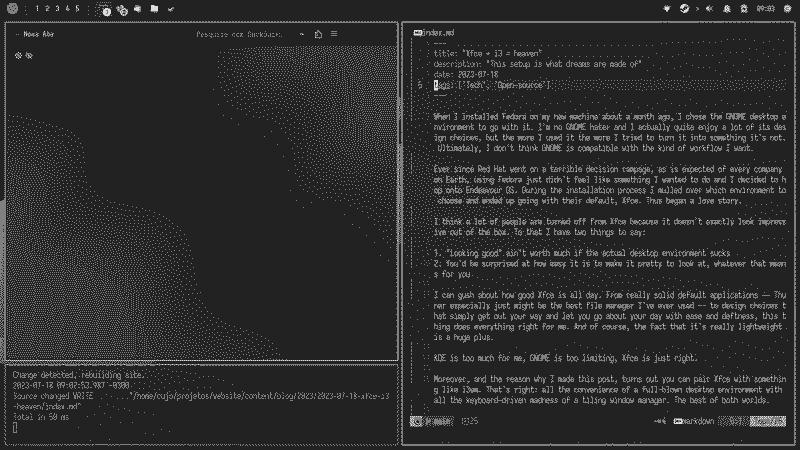
It’s brilliant, really, and using my computer has never felt more exciting.